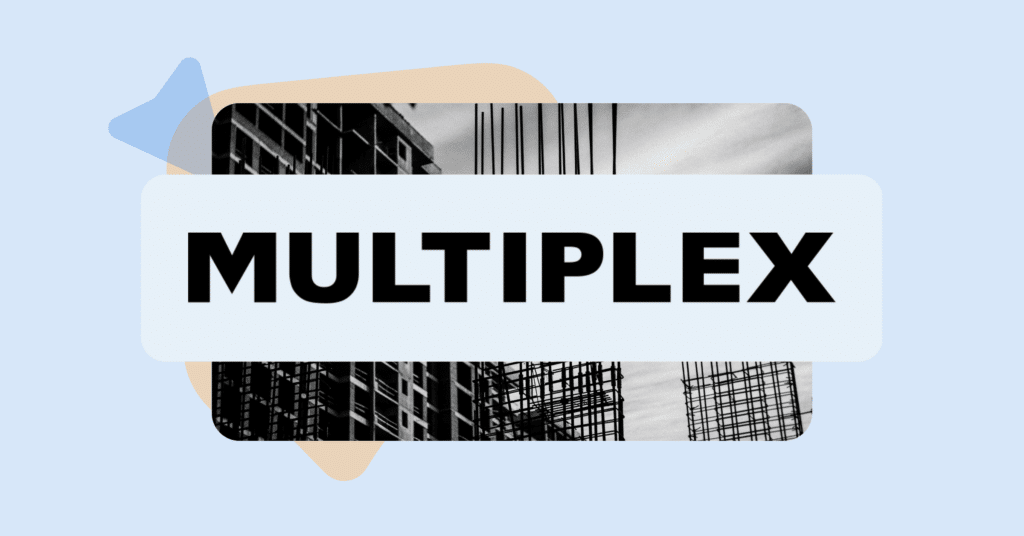How to unlock Dynamics 365 training in your organization
This is where eLearning becomes a game-changer. By leveraging flexible, scalable, and personalized training methods, organizations can empower their teams to access resources on-demand and learn in context. For example, microlearning – a strategy proven to boost knowledge retention by 18% – allows users to digest short, focused training sessions at their own pace (Shift eLearning).
In-app, context-sensitive guidance, often easily achieved with digital adoption platforms (DAPs), also transforms the learning experience, enabling users to confidently perform tasks directly within Microsoft Dynamics 365. Coupled with role-specific training programs, this tailored approach ensures each team receives the exact guidance they need, reducing knowledge gaps and improving system adoption.
Based on my research into eLearning best practices, I’ve curated actionable strategies to help organizations succeed in implementing effective Dynamics 365 training programs. These include:
- Microlearning: Short, task-focused modules for easier knowledge retention.
- Role-specific content: Tailored training for sales, marketing, and customer service teams.
- In-app guidance: Real-time, contextual help within Microsoft Dynamics 365, often achieved with a DAP.
This guide explores these strategies, highlights the key benefits of eLearning, and provides a customizable program template to help your organization empower its workforce and maximize its investment in Microsoft Dynamics 365, regardless of whether you’re using this tool for enterprise resource planning, customer relationship management, project management, or something else.

The benefits of offering Microsoft Dynamics 365 eLearning
eLearning has revolutionized workplace training by offering flexibility, scalability, and customization. When applied to Microsoft Dynamics 365, eLearning provides several unique advantages that address the challenges of traditional training methods.
Flexibility and accessibility
With eLearning, users can access training materials anytime and anywhere, accommodating diverse schedules and time zones. This is particularly beneficial for global teams or organizations with hybrid or remote workforces.
As a DAP, ClickLearn empowers organizations to create training materials in multiple formats and languages, ensuring employees can access resources suited to their roles and preferences, regardless of time zones or locations.
Digital adoption is a key challenge in any eLearning program, but ClickLearn’s CEO Joachim Schiermacher explains how their platform eliminates this pain point:
“A very large part of why people are failing in their digital transformation is around the adoption side. Typically what happens is that users say, ‘I don’t understand this technology. It’s difficult to use. I haven’t been trained on all of that stuff.’ [With a DAP], they not only have performance support inside their application that will enable them to do their job better, but also they’re not going to feel the frustration of not being able to complete their tasks."
Joachim Schiermacher, ClickLearn CEO
Customization for role-specific learning
Every organization and team has unique needs. eLearning enables administrators to tailor training programs to specific roles, departments, or tasks. This customization ensures that users only receive relevant information, avoiding the overwhelm of generic training sessions. For instance, marketing teams can focus on campaign management tools, while customer service teams receive in-depth training on case resolution workflows.
Self-paced learning
One of the most significant benefits of eLearning is the ability for users to learn at their own pace. Unlike live sessions that may rush through complex topics, eLearning empowers users to revisit modules as needed, ensuring a deeper understanding of the material.
Cost efficiency
Traditional training often involves significant costs, such as hiring trainers, reserving facilities, and printing materials. eLearning reduces these expenses by delivering digital training content that can be reused and updated easily. This efficiency translates to a higher return on investment for training programs.
Enhanced engagement with interactive features
Modern eLearning platforms incorporate interactive elements like quizzes, simulations, and gamified challenges.
With ClickLearn, organizations can create interactive training content, including step-by-step walkthroughs, simulations, and gamified challenges, all tailored to different Dynamics 365 use cases. This not only keeps users engaged but also makes learning fun and practical.
These features boost engagement and retention by making learning more dynamic and enjoyable.
Key features of effective Dynamics 365 eLearning programs
An effective Dynamics 365 eLearning program must incorporate features that address the diverse needs of its users while ensuring accessibility and engagement.
Role-based training
Segmenting training content based on user roles ensures that each team receives information tailored to their specific responsibilities. For example:
- Sales teams: Tutorials on managing opportunities, tracking leads, and pipeline forecasting.
- Customer service teams: Guides for handling cases, scheduling follow-ups, and accessing customer histories.
- Marketing teams: Training on campaign automation and audience segmentation.
Interactive content
Incorporating videos, quizzes, and step-by-step tutorials engages users more effectively than static materials. Interactive modules allow learners to actively participate, improving retention and comprehension.
To dive deeper into why virtual learning experiences are revolutionizing eLearning, listen to Louis Trahan on Digital Adoption Talks as he explores how dynamic, user-driven learning paths are reshaping traditional training approaches:
Context-sensitive learning
Delivering training directly within the Dynamics 365 interface helps users learn in context. Tools like in-app guidance and walkthroughs ensure that users can immediately apply what they learn to real tasks.
Progress tracking
Leveraging learning management systems (LMS) to monitor completion rates and performance enables administrators to identify knowledge gaps and tailor future training initiatives. Dashboards can display metrics such as module completion percentages and average scores, fostering accountability.
How to build an effective Dynamics 365 eLearning program (template)
Creating a robust eLearning program for Dynamics 365 requires careful planning and alignment with your organization’s goals and user needs. Here’s a step-by-step guide to help you design an impactful training program.
Step 1: Define learning objectives
Clearly outline what you want users to achieve through eLearning. For instance, objectives might include reducing data entry errors, improving report generation skills, or mastering customer service workflows. Defining these goals ensures that training modules remain focused and measurable.
Step 2: Assess user needs
Survey your employees to identify skill gaps, preferred learning methods, and common challenges with Dynamics 365. Understanding your audience helps you tailor content to address their specific requirements. For example, new users might need beginner-level tutorials, while advanced users may benefit from modules on analytics and automation.
Step 3: Choose the right eLearning tools
Select an eLearning platform that integrates seamlessly with Dynamics 365. Look for features like in-app guidance, interactive videos, and progress tracking. Tools like learning paths within Dynamics 365 or third-party learning management systems (LMS) can provide comprehensive training experiences.
Digital adoption platforms like ClickLearn integrate seamlessly with Dynamics 365, allowing organizations to create tailored, in-app guidance, generate training in multiple formats, and update materials easily when workflows change. Its flexibility ensures that organizations can deliver consistent, high-quality training at scale.
For example, Thrive Homes, a UK-based housing association, used ClickLearn to streamline training content creation for Dynamics 365. By leveraging ClickLearn’s ability to produce training in seven learning formats from a single recording, they reduced training time by 50% while ensuring consistency and quality across teams
Step 4: Create role-specific content
Develop targeted training modules for different user groups, such as sales, marketing, or customer support teams. For example:
- Sales teams: Training on lead tracking, opportunity management, and pipeline analysis.
- Marketing teams: Tutorials on campaign creation, email automation, and customer segmentation.
- Customer support teams: Modules on case resolution, knowledge base usage, and SLA tracking.
Step 5: Incorporate microlearning
Break down training into short, task-specific modules that are easy to digest. For example, create a 5-minute video tutorial on customizing dashboards or a quick guide on setting default views.
Step 6: Test and gather feedback
Launch a pilot program with a small group of users and collect their feedback. Use their insights to refine content, address gaps, and improve the overall training experience.
Heidi Neuhauser, CEO of Reenhanced, offers practical advice on the value of user feedback and iteration in training content development. Tune in to this insightful episode of Digital Adoption Talks to learn how refining materials through real-world input ensures impactful learning experiences:
Step 7: Measure success
Track metrics like module completion rates, user engagement, and changes in system usage. Regularly review this data to assess the program’s effectiveness and identify areas for improvement.
Tools for eLearning with Microsoft Dynamics 365
A robust eLearning program for Dynamics 365 relies on a combination of tools to deliver content, track progress, and engage users. Below are some of the most effective tools available:
Learning path in Dynamics 365
This built-in feature provides in-app contextual training through pop-up guides, tooltips, and step-by-step walkthroughs. It enables users to learn as they work, reducing the need for external resources. However, it may require customization to match specific organizational workflows.
For more insights on how AI is transforming training by delivering personalized and adaptive learning experiences, check out this episode of Digital Adoption Talks featuring Chantal Bossé, a Microsoft 365 trainer:
Power BI integration
Power BI dashboards can be used to track training progress, offering insights into user engagement and performance metrics. While highly effective for analytics, it requires expertise to set up and maintain.
Third-party LMS platforms
Platforms like VisualSP and Adobe Captivate provide comprehensive eLearning solutions. These tools allow for creating and distributing interactive content, tracking user progress, and offering certifications. Their downside is the additional cost and setup time.
Interactive video platforms
Tools such as Camtasia enable organizations to create engaging video tutorials. These videos can be embedded in LMS platforms or shared as standalone resources. The limitation lies in their static nature – updates require re-recording.
While standalone platforms like Camtasia can create video tutorials, ClickLearn goes a step further by enabling organizations to record processes once and automatically generate training materials in multiple formats, including videos, PDFs, PowerPoint presentations, and interactive simulations.
Knowledge base and FAQs
A well-organized knowledge base with FAQs ensures that users can find answers to common questions quickly. These resources are cost-effective and easy to update, though they lack the interactivity of other tools.
Comparison of benefits and limitations
- Learning path: Excellent for in-context learning but limited in advanced analytics.
- Power BI: Great for tracking and reporting but requires technical skills.
- Third-party LMS: Comprehensive features but adds cost.
- Interactive videos: Engaging but static.
- Knowledge base: Accessible but not interactive.
As a digital adoption platform, ClickLearn combines the best of in-context learning, interactive content, and multilingual capabilities, making it a top choice for Dynamics 365 eLearning programs. Unlike traditional tools, it simplifies updates through its Replay feature, which adjusts training materials automatically when workflows change.
Top strategies to enhance Microsoft Dynamics 365 eLearning in your organization
To optimize eLearning for Dynamics 365, organizations should adopt strategies that enhance engagement, retention, and adaptability.
Microlearning
Short, targeted lessons focus on specific tasks or features. For example, a 5-minute video on creating a lead record ensures users can quickly learn and apply knowledge without feeling overwhelmed.
Gamification
Incentivize participation by incorporating gamified elements such as:
- Leaderboards for top performers.
- Badges for completing modules.
- Challenges to encourage friendly competition. Gamification fosters motivation and makes learning enjoyable.
Blended learning
Combine eLearning with live sessions for a hybrid approach. Virtual Q&A sessions or role-playing scenarios allow users to clarify doubts and practice in real-time while benefiting from on-demand resources.
Feedback mechanisms
Regularly gather user feedback through surveys or in-app prompts. Use this input to refine training materials, address pain points, and keep the program aligned with user needs.
For example, Ascensus, a U.S.-based leader in savings and retirement services, used ClickLearn to create over 50 training resources for Dynamics 365 within just three months. The Replay feature allowed them to adjust content seamlessly for different teams, saving time and aligning with their agile project methodology.
Best ways to measure the success of eLearning initiatives
Evaluating the success of Dynamics 365 eLearning initiatives is crucial for understanding their impact and making continuous improvements. Key metrics and methods include:
Key metrics
- Training completion rates: Measure the percentage of users who complete modules.
- Reduction in support tickets: Track decreases in help desk queries to assess user independence.
- Increased system usage: Monitor feature adoption rates and frequency of platform interactions.
Survey feedback
Gather user satisfaction data through post-training surveys. Identify areas where learners feel confident and areas requiring additional support.
ROI analysis
Calculate cost savings from reduced onboarding times and fewer support needs. For example, if eLearning reduces onboarding time by 50%, the organization saves valuable time and resources.
By automating training content creation and reducing support tickets, ClickLearn helps organizations achieve measurable ROI. For example, Multiplex, a global construction company, reported a 33% drop in support tickets within the first month of using ClickLearn for Dynamics 365 training.
Example success metrics
- A 30% increase in Dynamics 365 feature utilization within three months.
- A 20% reduction in data entry errors after training completion.
By continuously monitoring these metrics, organizations can fine-tune their eLearning programs to maximize effectiveness and ROI.
Invest in eLearning for your Dynamics 365 solutions today
Dynamics 365 eLearning is a powerful tool for driving user adoption, enhancing productivity, and ensuring a strong return on investment. By incorporating role-based training, interactive content, and context-sensitive learning, organizations can create engaging and effective training programs tailored to their teams’ needs.
Regularly tracking progress, gathering feedback, and refining training materials are essential for long-term success. Strategies like microlearning, gamification, and blended learning further enhance user engagement and retention.
Ready to empower your workforce with Dynamics 365 eLearning? Book a demo today and see how your organization could benefit from a digital adoption platform to empower your eLearning program.
Book a demo



Content is loading...