Streamline your CRM implementation
Free template: CRM Implementation Plan
Simplify your next CRM rollout with a structured approach!
Deploying a new CRM system requires strategic planning and coordination – but we’ve made it easier! Download our structured template to organize your CRM implementation and simplify the onboarding and training process for your team.
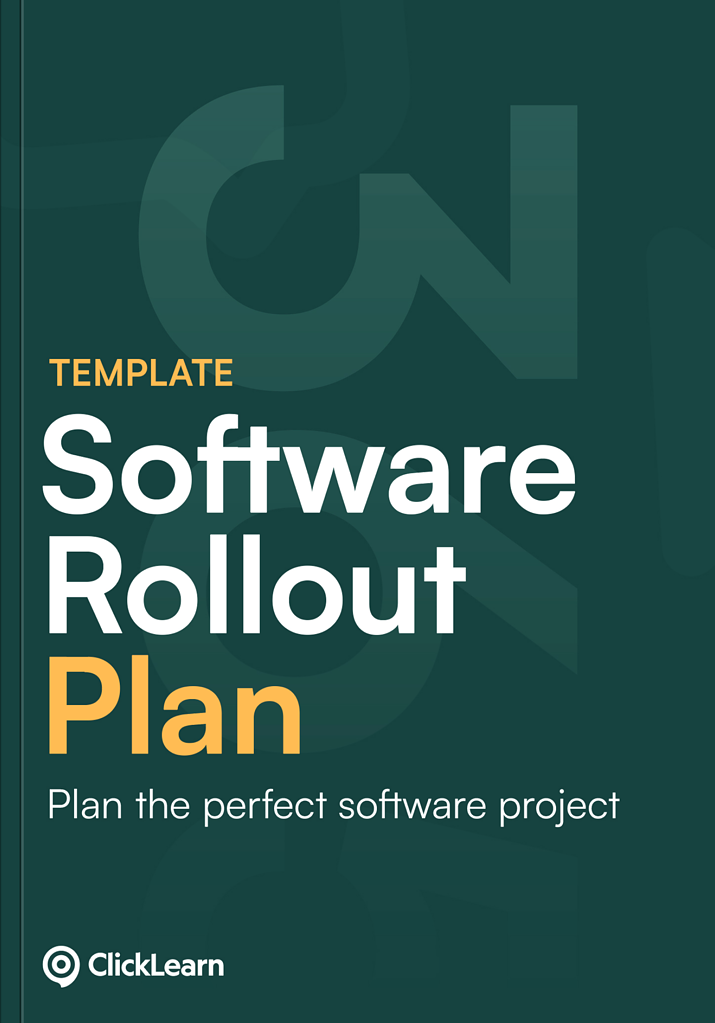
- Designed by industry experts
Designed by Christine Eltz, this template is based on extensive experience in CRM implementation and customer service management. Gain expert insights and best practices to ensure a seamless rollout.
- A trusted resource
Project managers and teams worldwide use this CRM implementation plan to simplify deployment, improve documentation, and ensure a smooth transition.
- Get instant access
Download now and take control of your CRM implementation – start streamlining your rollout today!
Great companies use ClickLearn
Best practices for a successful CRM rollout
A well-structured CRM implementation plan ensures a smooth transition from planning to post-launch. Follow these proven best practices to drive efficiency and adoption:
- Create a structured implementation roadmap. Break the CRM rollout into clear phases, from setup to post-launch support. Set measurable goals, establish a timeline, and define key deliverables to track progress.
- Involve stakeholders from the start. Align decision-makers, IT teams, and end-users early in the process. Clear communication ensures everyone understands their role in the CRM deployment.
- Test before launching. Comprehensive testing is key to avoiding post-deployment issues. Simulate real-use scenarios to identify and fix any potential problems before full rollout.
- Ensure effective user training. Empower your team with well-structured training sessions to ensure they understand the CRM system’s features and maximize its capabilities from day one.
- Track progress and refine the plan. Use analytics and user feedback to monitor the rollout. Stay flexible and make necessary adjustments to optimize adoption and performance.
Why feedback is essential in a CRM rollout
User feedback plays a critical role in optimizing CRM adoption. Gathering insights during testing and after deployment helps align the system with business needs and improves user experience. Here’s how to integrate feedback effectively:
- Set up dedicated feedback channels. Encourage users to share their input through structured channels like surveys, live discussions, or built-in feedback tools.
- Turn feedback into actionable improvements. Analyze user input to identify challenges, enhance functionality, and prioritize updates that improve system usability and performance.
Keep teams updated on improvements. Maintain transparency by communicating how feedback influences CRM enhancements. Keeping stakeholders informed fosters trust and encourages engagement.
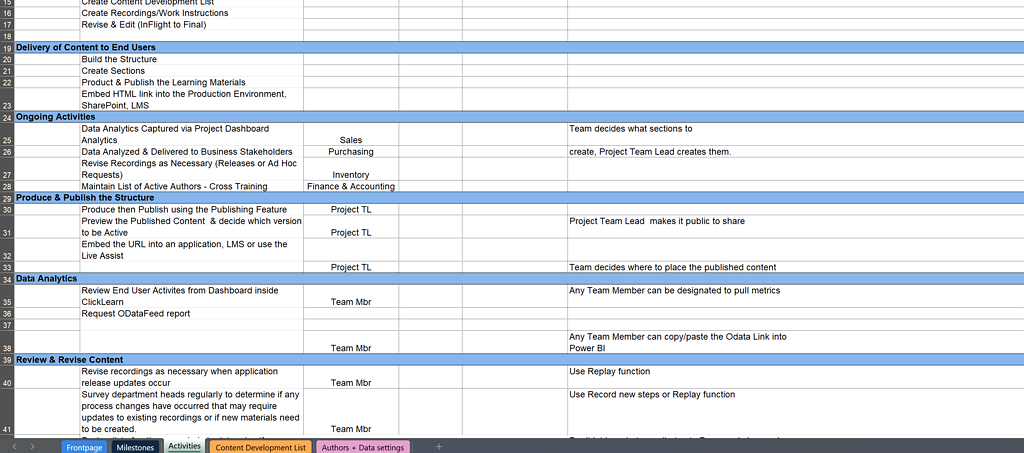
Steps to build an effective CRM implementation plan
A well-organized rollout plan is crucial for the successful adoption of a CRM system. Follow these steps to ensure a smooth transition:
Set clear objectives
Determine what your business wants to achieve with the CRM system, such as improving customer engagement, streamlining sales processes, or enhancing data-driven decision-making.- Map out key phases and milestones
Outline each stage of the CRM implementation, from initial setup and data migration to testing, training, and final deployment. Assign measurable goals to track progress. - Establish a strong communication plan
Keep all stakeholders aligned by providing regular updates. Clearly define roles and responsibilities throughout the rollout to maintain smooth execution. Anticipate and plan for challenges
Identify potential roadblocks like data transfer errors, system integration issues, or resistance from users. Develop contingency plans to address these challenges proactively.- Integrate continuous feedback loops
Ensure ongoing system improvements by collecting and acting on user feedback throughout the implementation process.
Avoid these common CRM implementation mistakes
Even with a solid strategy, certain missteps can slow down CRM adoption and effectiveness. Here’s what to watch out for:
Skipping critical testing phases
Neglecting comprehensive testing can lead to technical issues after deployment. Ensure all features are tested in real-use scenarios before launch.
Failing to keep teams informed
A lack of clear communication can cause misalignment and pushback. Keep stakeholders engaged with regular updates and clear implementation guidelines.
Underestimating the need for training
Without proper training, employees may struggle to use the CRM effectively. Offer role-specific training to ensure users understand and utilize the system’s features.
Overlooking user feedback
Ignoring employee input can lead to a CRM system that doesn’t fully meet business needs. Continuously gather and implement feedback to enhance functionality.
Take control of your implementation
Download CRM Rollout Plan
Gain the upper hand in your next documentation project! This template equips you with the details you need to put together milestones and create detailed activities for the team to complete. Don’t miss out – download it now and seize control of your projects!
Frequently asked questions on CRM implementation rollout
A CRM implementation plan template is a structured guide that helps businesses successfully deploy customer relationship management (CRM) software. It covers all key stages, including planning, data migration, testing, user training, and post-launch support to ensure smooth adoption and maximize system effectiveness.
A structured CRM implementation plan helps businesses avoid common pitfalls, ensures efficient resource allocation, and aligns all stakeholders. It streamlines deployment, improves user adoption, and helps achieve business objectives by enhancing customer relationship management processes.
An effective CRM implementation plan should include:
- Business goals and success metrics
- Stakeholder roles and responsibilities
- A detailed timeline with phases and milestones
- Data migration and system integration plans
- User training strategy
- Communication and feedback mechanisms
- Risk assessment and contingency planning
The timeline for a CRM implementation depends on the system’s complexity, the size of the organization, and integration requirements. A basic rollout may take a few weeks, while a comprehensive implementation for larger enterprises can take several months.
Some common challenges include:
- Resistance to change from employees
- Poor data quality during migration
- Lack of stakeholder involvement
- Inadequate training for users
- Integration issues with existing systems
User feedback is essential for refining system functionality and ensuring the CRM meets user needs. Gathering feedback during testing and post-launch phases allows for continuous improvements, enhancing overall adoption and user satisfaction.
Project management tools like Trello, Asana, and Jira help manage tasks and timelines. Data migration tools, integration platforms, and user feedback collection systems can further streamline the implementation process.


