Master your ERP implementation with ease
Free template: ERP Implementation Plan
Streamline your next ERP rollout with a structured approach!
Rolling out an ERP system requires strategic planning and seamless coordination, but we’ve simplified the process for you! Download our ready-made template to structure your ERP implementation and ensure efficient onboarding and training for your team.
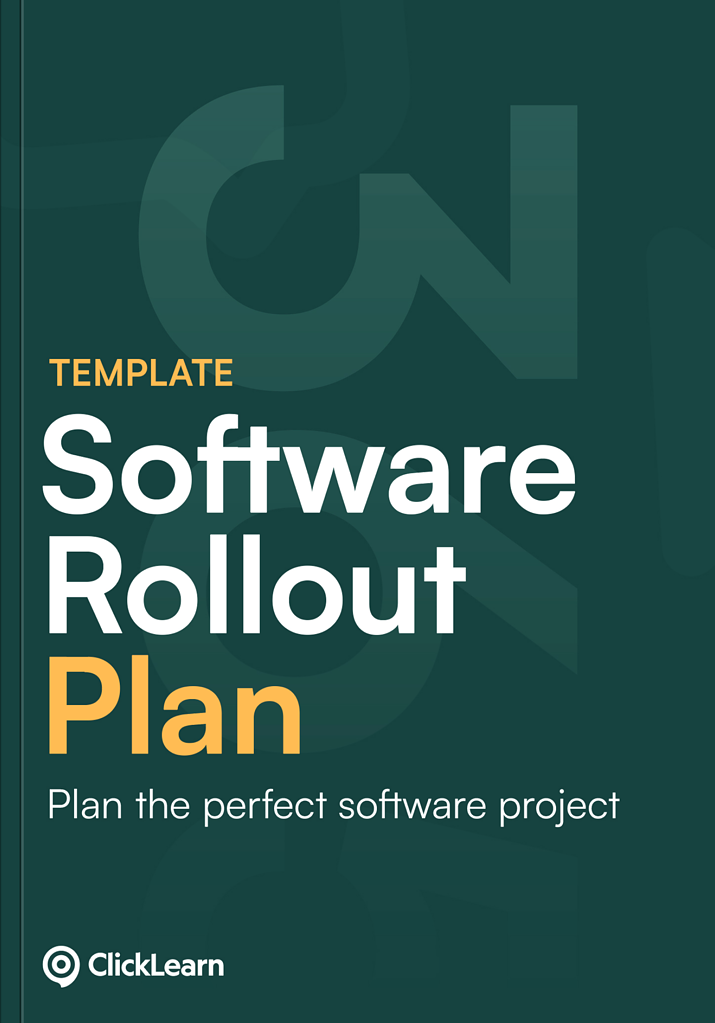
- Designed by industry experts
Created by Christine Eltz, this template is based on extensive experience in managing successful ERP deployments. Gain access to expert insights and best practices to streamline your implementation.
- A trusted framework for success
Project managers worldwide rely on this ERP implementation plan to improve deployment efficiency, simplify documentation, and drive smooth transitions.
- Get started instantly
Download now and take control of your ERP implementation – no waiting required!
Great companies use ClickLearn
Best practices for a successful ERP rollout
A well-structured ERP implementation plan ensures a smooth transition from planning to post-launch. Follow these essential best practices to drive efficiency and adoption:
- Map out a detailed implementation strategy. Plan every phase of the ERP deployment, from pre-launch preparations to long-term support. Set clear goals, establish a realistic timeline, and define key deliverables to track progress.
- Involve key stakeholders from the start. Make sure decision-makers, IT teams, and end-users are aligned with the rollout plan. Clear communication from the beginning helps ensure smoother adoption.
- Test extensively before going live. Perform comprehensive testing to identify and fix potential issues before full deployment. Simulating real-world scenarios helps ensure a seamless transition.
- Ensure effective user training. Equip your team with the knowledge and resources they need to fully utilize the ERP system. Well-structured training ensures smoother adoption and better efficiency.
- Track performance and adapt accordingly. Leverage real-time data and user feedback to monitor progress. Stay flexible and make necessary adjustments to optimize the rollout.
Why feedback is critical in an ERP rollout
User feedback plays a crucial role in refining and optimizing your ERP system. Gathering insights throughout the implementation and after deployment helps ensure alignment with business goals and enhances adoption. Here’s how to effectively integrate feedback:
- Create clear feedback channels. Encourage employees to share insights through structured channels such as surveys, team meetings, or in-app reporting tools
- Use feedback to drive improvements. Analyze collected feedback to identify pain points, prioritize feature enhancements, and refine system updates based on real user needs.
Keep stakeholders in the loop. Maintain transparency by communicating how user feedback is shaping system updates. Keeping teams informed fosters trust and engagement.
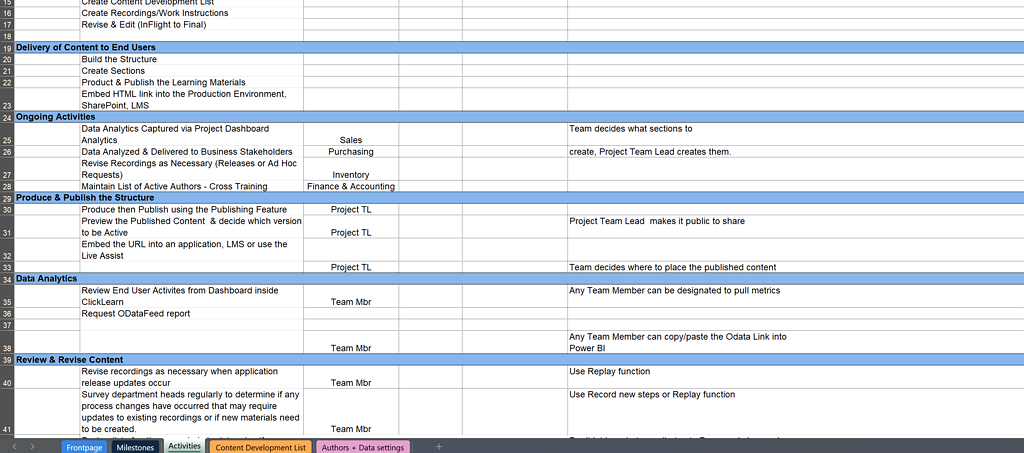
How to build a structured ERP implementation plan
A well-defined rollout plan is key to a successful ERP deployment. Follow these steps to ensure a smooth and efficient implementation:
Set clear business objectives
Identify the key goals your company aims to achieve with the new ERP system, whether it’s improving efficiency, enhancing reporting, or streamlining workflows.- Outline key phases and milestones
Break down the ERP rollout into structured stages, such as system configuration, testing, training, and deployment. Define measurable goals for each phase to track progress. - Establish a clear communication plan
Ensure all stakeholders are aligned by providing regular updates and defining roles throughout the implementation process. Transparency is key to a successful rollout. Anticipate and mitigate risks
Identify potential challenges like data migration errors, integration difficulties, or resistance to change, and develop proactive solutions to address them.- Integrate continuous feedback loops
Set up structured methods for gathering and acting on feedback to refine the ERP system and address user concerns effectively.
Common pitfalls to avoid in an ERP rollout
Even the best-planned ERP implementations can face challenges. Avoid these common mistakes to ensure a successful deployment:
Not testing thoroughly before launch
Rushing through or skipping critical testing phases can cause major operational disruptions. Ensure rigorous testing before going live.
Failing to communicate effectively
Unclear messaging can lead to confusion and pushback from employees. Keep stakeholders informed throughout the process.
Neglecting user training
Without proper training, employees may struggle to adopt the new ERP system. Provide tailored training sessions to different user groups.
Overlooking employee feedback
Ignoring user input can result in an ERP system that doesn’t align with actual workflows. Actively collect and implement feedback for continuous improvement.
Take control of your implementation
Download ERP Rollout Plan
Gain the upper hand in your next documentation project! This template equips you with the details you need to put together milestones and create detailed activities for the team to complete. Don’t miss out – download it now and seize control of your projects!
Frequently asked questions on ERP implementation rollout
An ERP implementation plan template is a structured framework designed to guide businesses through the process of deploying an enterprise resource planning (ERP) system. It includes key phases such as planning, testing, training, deployment, and post-launch support to ensure a smooth transition.
Implementing an ERP system is a complex process that requires careful planning and coordination. A structured plan helps minimize disruptions, align stakeholders, and ensure efficient system adoption, reducing costly errors and delays.
A well-structured ERP implementation plan should include:
- Business objectives and success metrics
- Project scope and stakeholder roles
- Key implementation phases and milestones
- Risk management and contingency strategies
- Data migration and system integration plans
- User training and onboarding strategy
- Communication and feedback collection processes
The duration of an ERP implementation varies based on business size, complexity, and customization requirements. Small to mid-sized businesses may take a few months, while enterprise-level deployments can span a year or more.
Common challenges include:
- Resistance to change from employees
- Data migration issues and system integration difficulties
- Inadequate training and user adoption hurdles
- Lack of stakeholder engagement and communication gaps
- Budget overruns and extended timelines
To maximize success:
- Engage stakeholders early and keep them informed
- Conduct thorough testing before full deployment
- Provide comprehensive training to all users
- Monitor key performance metrics and adjust as needed
- Continuously collect and act on user feedback
User feedback helps refine system functionality, identify usability issues, and ensure the ERP solution aligns with business needs. Gathering feedback during testing and post-launch phases allows for continuous improvements.


